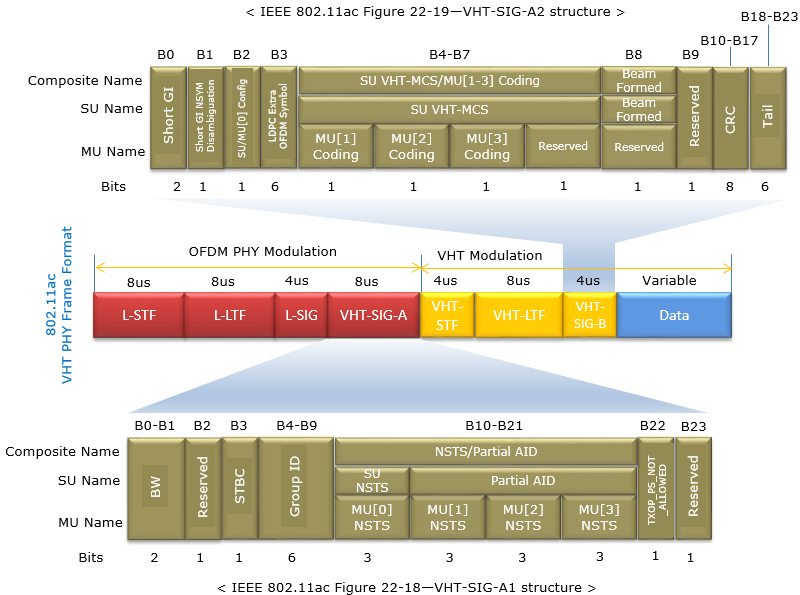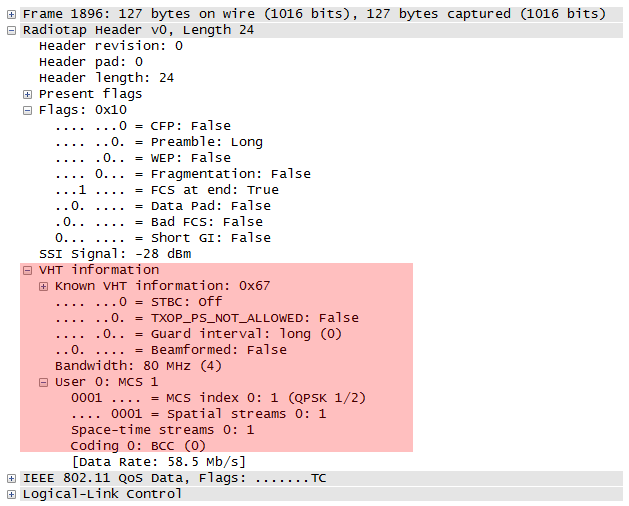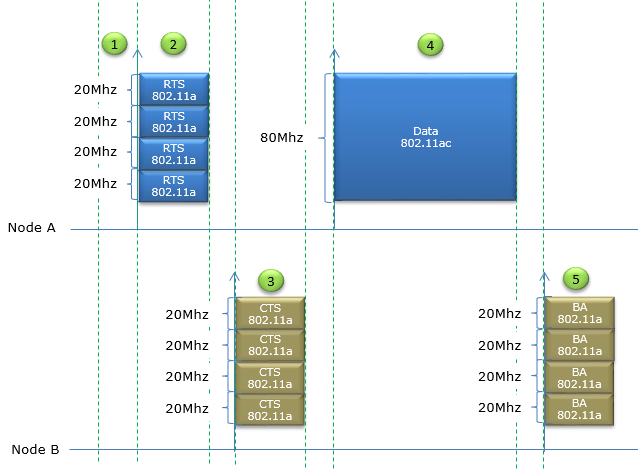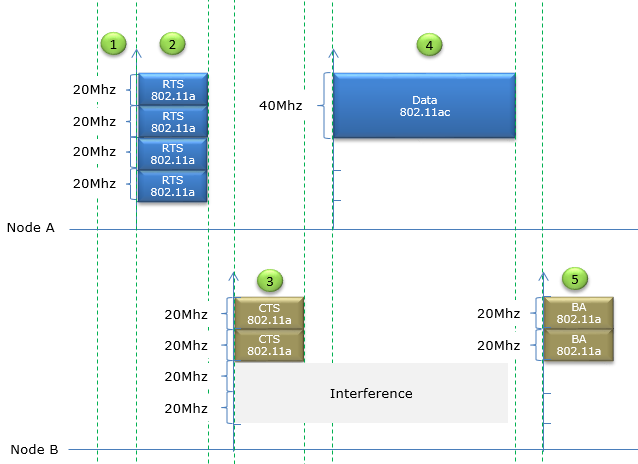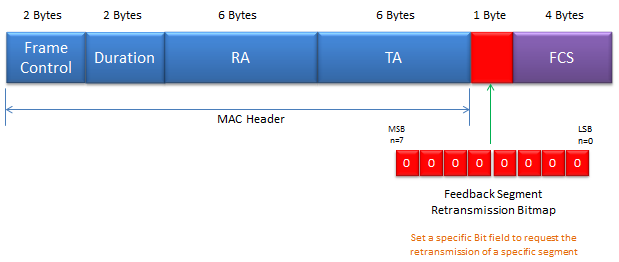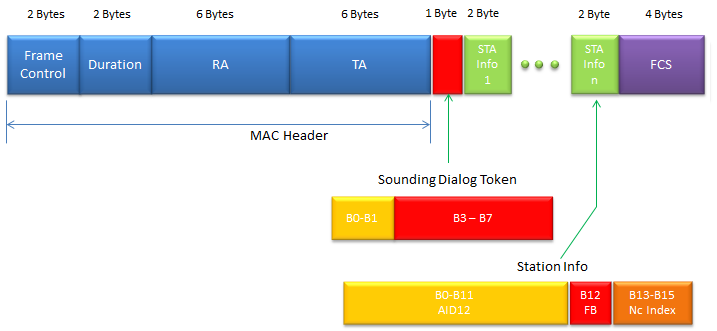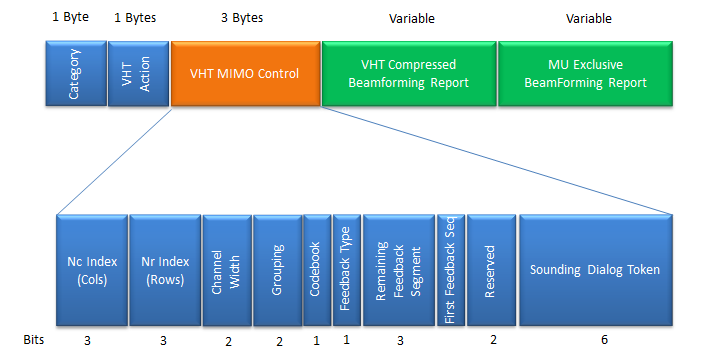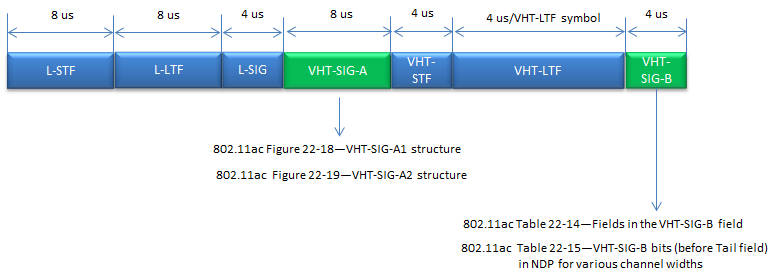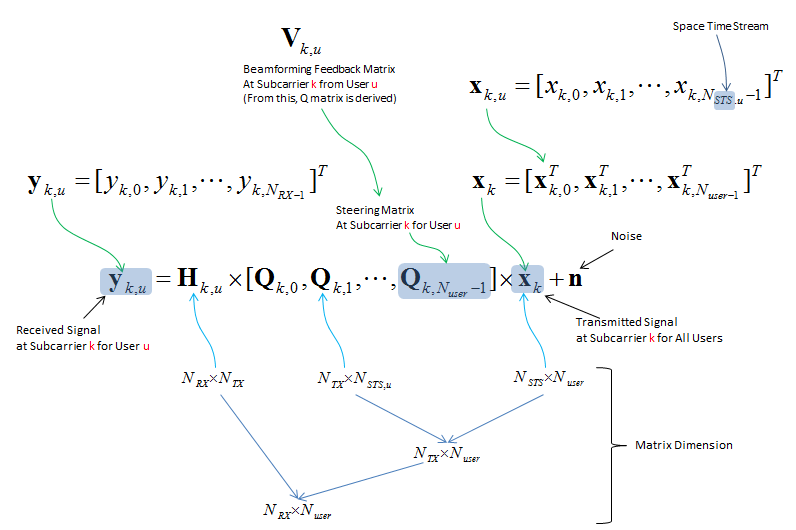|
|
|||||||||||||||||||||||||||||||||||||||||||||||||||||
|
802.11acFollowing is the list of the main characteristics of 802.11ac. Most of these main characteristics would lead to some addition / modification of PLDC and MAC frame structure. These detailed changes will be summarized in each corresponding sections. If you are not familiar with WLAN frame structure and basic operations I would recommend you to go through WLAN Frame structure and WLAN protocol page first.
Motivation and StrategyAs in almost every evolution of every communication technology (except IoT), the major motivation of 802.11ac is to achieve much higher throughput than the previous highest throughput technology (802.11n in this case). I am pretty sure that you will see another technology targeted for even higher throughput than 802.11ac (We are already hearing of 802.11ad). Then what is the technical strategy to achieve this high throughput ? Overall strategy is also same as other technology (If you have seen the evolution process of celluar technology (e.g, WCDMA -> HSPA -> DC HSPA or LTE -> LTE MIMO -> Carrier Aggregation etc), you will easily understand the strategy. Some of the technologies for this evolution can be listed as follows
With the list in mind, if you try to correlate each of these technologies to each items of specification of 802.11ac, it will be much easier to get the big picture or motivation of those specification. Just to give you more practical insight on this motivation, I would compare 802.11n (the most advanced technology before 802.11ac) and 802.11ac with the respect t the features/technologies listed above. (NOTE : I got most of these information from Ref [13]. I would recommend you to read through this document at least once if you have time)
Overall Specification / RequirementThe first key word (fundamental characteristics) of 802.11 ac is No new technology can be invented overnight. We all understand this. However, we don't want to wait forever until everything is ready all at once. A common practice in this case is to split those requirement/wishlist into multiple chunks and attack them chunk by chunk. In some technology, they call these chunk as 'Stage' (like Stage 1, Stage 2 etc) and in some technology they call them as 'Phase' (e.g, Phase 1, Phase 2 etc). In 802.11ac, they call them as Wave (e.g, Wave 1, Wave 2 etc). 802.11ac has been evolved as two Waves (at least as of now, Aug 2016) as listed below. < Wave 1 >
< Wave 2 >
Detecting 802.11ac Access PointIf you have a 802.11ac WLAN Card (device), the first thing you have to do is to figure out the Access Point (AP) around the device support 802.11ac. (Actually you don't need to figure out this, your WLAN device will figure out :). Then how your WLAN device will figure out whether the AP support 802.11ac or not ? It is by decoding the special information signal from the AP called Beacon. If your AP support 802.11ac, it will broadcast Beancon signal containing following information. Following Beacon Signal is the one from a WLAN Test equipment, Anritsu MT8862. Anritsu kindly provided me a full sample log starting from Beacon through user data and it will be a great resource for my study. I will sharing more as I learn more from the log. You can see the test setup on how this log is captured.
It may look simple two lines of information, but it will contain a lot of details of the 802.11ac capability that the AP supports. Following is the full decoded information. Tag: VHT Capabilities (IEEE Stc 802.11ac/D3.1) Tag Number: VHT Capabilities (IEEE Stc 802.11ac/D3.1) (191) Tag length: 12 VHT Capabilities Info: 0x03800022 .... .... .... .... .... .... .... ..10 = Maximum MPDU Length: 11 454 (0x00000002) .... .... .... .... .... .... .... 00.. = Supported Channel Width Set: Neither 160MHz nor 80+80 supported (0x00000000) .... .... .... .... .... .... ...0 .... = Rx LDPC: Not supported .... .... .... .... .... .... ..1. .... = Short GI for 80MHz: Supported .... .... .... .... .... .... .0.. .... = Short GI for 160MHz and 80+80MHz: Not supported .... .... .... .... .... .... 0... .... = Tx STBC: Not supported .... .... .... .... .... .000 .... .... = Rx STBC: None (0x00000000) .... .... .... .... .... 0... .... .... = SU Beam-former Capable: Not supported .... .... .... .... ...0 .... .... .... = SU Beam-formee Capable: Not supported .... .... .... .... 000. .... .... .... = Compressed Steering Number of Beamformer Antennas Supported: 1 (0x00000000) .... .... .... .000 .... .... .... .... = Number of Sounding Dimensions: 1 (0x00000000) .... .... .... 0... .... .... .... .... = MU Beam-former Capable: Not supported .... .... ...0 .... .... .... .... .... = MU Beam-formee Capable: Not supported .... .... ..0. .... .... .... .... .... = VHT TXOP PS: Not supported .... .... .0.. .... .... .... .... .... = +HTC-VHT Capable (VHT variant HT Control field): Not supported .... ..11 1... .... .... .... .... .... = Max A-MPDU Length: 1 048 575 (0x00000007) .... 00.. .... .... .... .... .... .... = VHT Link Adaptation: No Feedback (0x00000000) ...0 .... .... .... .... .... .... .... = Rx Antenna Pattern Consistency: Not supported ..0. .... .... .... .... .... .... .... = Tx Antenna Pattern Consistency: Not supported 00.. .... .... .... .... .... .... .... = Reserved: False VHT Supported MCS Set Rx MCS Map: 0xfffe .... .... .... ..10 = Rx 1 SS: MCS 0-9 (0x0002) .... .... .... 11.. = Rx 2 SS: Not Supported (0x0003) .... .... ..11 .... = Rx 3 SS: Not Supported (0x0003) .... .... 11.. .... = Rx 4 SS: Not Supported (0x0003) .... ..11 .... .... = Rx 5 SS: Not Supported (0x0003) .... 11.. .... .... = Rx 6 SS: Not Supported (0x0003) ..11 .... .... .... = Rx 7 SS: Not Supported (0x0003) 11.. .... .... .... = Rx 8 SS: Not Supported (0x0003) ...0 0000 0000 0000 = Rx Highest Long GI Data Rate (in Mb/s, 0 = subfield not in use): 0x0000 Tx MCS Map: 0xfffe .... .... .... ..10 = Tx 1 SS: MCS 0-9 (0x0002) .... .... .... 11.. = Tx 2 SS: Not Supported (0x0003) .... .... ..11 .... = Tx 3 SS: Not Supported (0x0003) .... .... 11.. .... = Tx 4 SS: Not Supported (0x0003) .... ..11 .... .... = Tx 5 SS: Not Supported (0x0003) .... 11.. .... .... = Tx 6 SS: Not Supported (0x0003) ..11 .... .... .... = Tx 7 SS: Not Supported (0x0003) 11.. .... .... .... = Tx 8 SS: Not Supported (0x0003) ...0 0000 0000 0000 = Tx Highest Long GI Data Rate (in Mb/s, 0 = subfield not in use): 0x0000 Tag: VHT Operation (IEEE Stc 802.11ac/D3.1) Tag Number: VHT Operation (IEEE Stc 802.11ac/D3.1) (192) Tag length: 5 VHT Operation Info Channel Width: 80 MHz (0x01) Channel Center Segment 0: 42 Channel Center Segment 1: 0 Basic MCS Map: 0xfffc .... .... .... ..00 = Basic 1 SS: MCS 0-7 (0x0000) .... .... .... 11.. = Basic 2 SS: Not Supported (0x0003) .... .... ..11 .... = Basic 3 SS: Not Supported (0x0003) .... .... 11.. .... = Basic 4 SS: Not Supported (0x0003) .... ..11 .... .... = Basic 5 SS: Not Supported (0x0003) .... 11.. .... .... = Basic 6 SS: Not Supported (0x0003) ..11 .... .... .... = Basic 7 SS: Not Supported (0x0003) 11.. .... .... .... = Basic 8 SS: Not Supported (0x0003) Detecting 802.11ac Station (Device)Communication is the exchange of information between two or more parties. The previous section showed how the device can figure out the 802.11ac capability of AP. Then you would ask how the AP can figure out 802.11ac capability of the device. The AP can figure out the device capability from [Probe Request] message from the device as shown below.
IEEE 802.11 Probe Request, Flags: ........C Type/Subtype: Probe Request (0x04) Frame Control Field: 0x4000 .... ..00 = Version: 0 .... 00.. = Type: Management frame (0) 0100 .... = Subtype: 4 Flags: 0x00 .... ..00 = DS status: Not leaving DS or network is operating in AD-HOC mode (To DS: 0 From DS: 0) (0x00) .... .0.. = More Fragments: This is the last fragment .... 0... = Retry: Frame is not being retransmitted ...0 .... = PWR MGT: STA will stay up ..0. .... = More Data: No data buffered .0.. .... = Protected flag: Data is not protected 0... .... = Order flag: Not strictly ordered .000 0000 0011 1100 = Duration: 60 microseconds Receiver address: Anritsu_07:91:0e (00:00:91:07:91:0e) Destination address: Anritsu_07:91:0e (00:00:91:07:91:0e) Transmitter address: e0:cb:ee:f9:4a:de (e0:cb:ee:f9:4a:de) Source address: e0:cb:ee:f9:4a:de (e0:cb:ee:f9:4a:de) BSS Id: Anritsu_07:91:0e (00:00:91:07:91:0e) Fragment number: 0 Sequence number: 2048 Frame check sequence: 0xfe06c6aa [correct] [Good: True] [Bad: False] IEEE 802.11 wireless LAN management frame Tagged parameters (83 bytes) Tag: SSID parameter set: MT8862A6000000008 Tag Number: SSID parameter set (0) Tag length: 17 SSID: MT8862A6000000008 Tag: Supported Rates 6, 9, 12, 18, 24, 36, 48, 54, [Mbit/sec] Tag Number: Supported Rates (1) Tag length: 8 Supported Rates: 6 (0x0c) Supported Rates: 9 (0x12) Supported Rates: 12 (0x18) Supported Rates: 18 (0x24) Supported Rates: 24 (0x30) Supported Rates: 36 (0x48) Supported Rates: 48 (0x60) Supported Rates: 54 (0x6c) Tag: DS Parameter set: Current Channel: 36 Tag Number: DS Parameter set (3) Tag length: 1 Current Channel: 36 Tag: HT Capabilities (802.11n D1.10) Tag Number: HT Capabilities (802.11n D1.10) (45) Tag length: 26 HT Capabilities Info: 0x01ef .... .... .... ...1 = HT LDPC coding capability: Transmitter supports receiving LDPC coded packets .... .... .... ..1. = HT Support channel width: Transmitter supports 20MHz and 40MHz operation .... .... .... 11.. = HT SM Power Save: SM Power Save disabled (0x0003) .... .... ...0 .... = HT Green Field: Transmitter is not able to receive PPDUs with Green Field (GF) preamble .... .... ..1. .... = HT Short GI for 20MHz: Supported .... .... .1.. .... = HT Short GI for 40MHz: Supported .... .... 1... .... = HT Tx STBC: Supported .... ..01 .... .... = HT Rx STBC: Rx support of one spatial stream (0x0001) .... .0.. .... .... = HT Delayed Block ACK: Transmitter does not support HT-Delayed BlockAck .... 0... .... .... = HT Max A-MSDU length: 3839 bytes ...0 .... .... .... = HT DSSS/CCK mode in 40MHz: Won't/Can't use of DSSS/CCK in 40 MHz ..0. .... .... .... = HT PSMP Support: Won't/Can't support PSMP operation .0.. .... .... .... = HT Forty MHz Intolerant: Use of 40 MHz transmissions unrestricted/allowed 0... .... .... .... = HT L-SIG TXOP Protection support: Not supported A-MPDU Parameters: 0x03 .... ..11 = Maximum Rx A-MPDU Length: 0x03 (65535[Bytes]) ...0 00.. = MPDU Density: no restriction (0x00) 000. .... = Reserved: 0x00 Rx Supported Modulation and Coding Scheme Set: MCS Set Rx Modulation and Coding Scheme (One bit per modulation): 2 spatial streams .... .... .... .... .... .... 1111 1111 = Rx Bitmask Bits 0-7: 0x000000ff .... .... .... .... 1111 1111 .... .... = Rx Bitmask Bits 8-15: 0x000000ff .... .... 0000 0000 .... .... .... .... = Rx Bitmask Bits 16-23: 0x00000000 0000 0000 .... .... .... .... .... .... = Rx Bitmask Bits 24-31: 0x00000000 .... .... .... .... .... .... .... ...0 = Rx Bitmask Bit 32: 0x00000000 .... .... .... .... .... .... .000 000. = Rx Bitmask Bits 33-38: 0x00000000 .... .... ...0 0000 0000 0000 0... .... = Rx Bitmask Bits 39-52: 0x00000000 ...0 0000 0000 0000 0000 0000 000. .... = Rx Bitmask Bits 53-76: 0x00000000 .... ..00 0000 0000 = Highest Supported Data Rate: 0x0000 .... .... .... ...0 = Tx Supported MCS Set: Not Defined .... .... .... ..0. = Tx and Rx MCS Set: Equal .... .... .... 00.. = Maximum Number of Tx Spatial Streams Supported: 0x0000, TX MCS Set Not Defined .... .... ...0 .... = Unequal Modulation: Not supported HT Extended Capabilities: 0x0000 .... .... .... ...0 = Transmitter supports PCO: Not supported .... .... .... .00. = Time needed to transition between 20MHz and 40MHz: No Transition (0x0000) .... ..00 .... .... = MCS Feedback capability: STA does not provide MCS feedback (0x0000) .... .0.. .... .... = High Throughput: Not supported .... 0... .... .... = Reverse Direction Responder: Not supported Transmit Beam Forming (TxBF) Capabilities: 0x0000 .... .... .... .... .... .... .... ...0 = Transmit Beamforming: Not supported .... .... .... .... .... .... .... ..0. = Receive Staggered Sounding: Not supported .... .... .... .... .... .... .... .0.. = Transmit Staggered Sounding: Not supported .... .... .... .... .... .... .... 0... = Receive Null Data packet (NDP): Not supported .... .... .... .... .... .... ...0 .... = Transmit Null Data packet (NDP): Not supported .... .... .... .... .... .... ..0. .... = Implicit TxBF capable: Not supported .... .... .... .... .... .... 00.. .... = Calibration: incapable (0x00000000) .... .... .... .... .... ...0 .... .... = STA can apply TxBF using CSI explicit feedback: Not supported .... .... .... .... .... ..0. .... .... = STA can apply TxBF using uncompressed beamforming feedback matrix: Not supported .... .... .... .... .... .0.. .... .... = STA can apply TxBF using compressed beamforming feedback matrix: Not supported .... .... .... .... ...0 0... .... .... = Receiver can return explicit CSI feedback: not supported (0x00000000) .... .... .... .... .00. .... .... .... = Receiver can return explicit uncompressed Beamforming Feedback Matrix: not supported (0x00000000) .... .... .... ...0 0... .... .... .... = STA can compress and use compressed Beamforming Feedback Matrix: not supported (0x00000000) .... .... .... .00. .... .... .... .... = Minimal grouping used for explicit feedback reports: No grouping supported (0x00000000) .... .... ...0 0... .... .... .... .... = Max antennae STA can support when CSI feedback required: 1 TX antenna sounding (0x00000000) .... .... .00. .... .... .... .... .... = Max antennae STA can support when uncompressed Beamforming feedback required: 1 TX antenna sounding (0x00000000) .... ...0 0... .... .... .... .... .... = Max antennae STA can support when compressed Beamforming feedback required: 1 TX antenna sounding (0x00000000) .... .00. .... .... .... .... .... .... = Maximum number of rows of CSI explicit feedback: 1 row of CSI (0x00000000) ...0 0... .... .... .... .... .... .... = Maximum number of space time streams for which channel dimensions can be simultaneously estimated: 1 space time stream (0x00000000) 000. .... .... .... .... .... .... .... = Reserved: 0x00000000 Antenna Selection (ASEL) Capabilities: 0x00 .... ...0 = Antenna Selection Capable: Not supported .... ..0. = Explicit CSI Feedback Based Tx ASEL: Not supported .... .0.. = Antenna Indices Feedback Based Tx ASEL: Not supported .... 0... = Explicit CSI Feedback: Not supported ...0 .... = Antenna Indices Feedback: Not supported ..0. .... = Rx ASEL: Not supported .0.. .... = Tx Sounding PPDUs: Not supported 0... .... = Reserved: 0x00 Tag: Vendor Specific: Microsof: Unknown 8 Tag Number: Vendor Specific (221) Tag length: 7 OUI: 00-50-f2 (Microsof) Vendor Specific OUI Type: 8 Type: Unknown (0x08) Tag: VHT Capabilities (IEEE Stc 802.11ac/D3.1) Tag Number: VHT Capabilities (IEEE Stc 802.11ac/D3.1) (191) Tag length: 12 VHT Capabilities Info: 0x338051b2 .... .... .... .... .... .... .... ..10 = Maximum MPDU Length: 11 454 (0x00000002) .... .... .... .... .... .... .... 00.. = Supported Channel Width Set: Neither 160MHz nor 80+80 supported (0x00000000) .... .... .... .... .... .... ...1 .... = Rx LDPC: Supported .... .... .... .... .... .... ..1. .... = Short GI for 80MHz: Supported .... .... .... .... .... .... .0.. .... = Short GI for 160MHz and 80+80MHz: Not supported .... .... .... .... .... .... 1... .... = Tx STBC: Supported .... .... .... .... .... .001 .... .... = Rx STBC: 1 Spatial Stream Supported (0x00000001) .... .... .... .... .... 0... .... .... = SU Beam-former Capable: Not supported .... .... .... .... ...1 .... .... .... = SU Beam-formee Capable: Supported .... .... .... .... 010. .... .... .... = Compressed Steering Number of Beamformer Antennas Supported: 3 (0x00000002) .... .... .... .000 .... .... .... .... = Number of Sounding Dimensions: 1 (0x00000000) .... .... .... 0... .... .... .... .... = MU Beam-former Capable: Not supported .... .... ...0 .... .... .... .... .... = MU Beam-formee Capable: Not supported .... .... ..0. .... .... .... .... .... = VHT TXOP PS: Not supported .... .... .0.. .... .... .... .... .... = +HTC-VHT Capable (VHT variant HT Control field): Not supported .... ..11 1... .... .... .... .... .... = Max A-MPDU Length:1 048 575 (0x00000007) .... 00.. .... .... .... .... .... .... = VHT Link Adaptation: No Feedback (0x00000000) ...1 .... .... .... .... .... .... .... = Rx Antenna Pattern Consistency:Supported ..1. .... .... .... .... .... .... .... = Tx Antenna Pattern Consistency:Supported 00.. .... .... .... .... .... .... .... = Reserved: False VHT Supported MCS Set Rx MCS Map: 0xfffa .... .... .... ..10 = Rx 1 SS: MCS 0-9 (0x0002) .... .... .... 10.. = Rx 2 SS: MCS 0-9 (0x0002) .... .... ..11 .... = Rx 3 SS: Not Supported (0x0003) .... .... 11.. .... = Rx 4 SS: Not Supported (0x0003) .... ..11 .... .... = Rx 5 SS: Not Supported (0x0003) .... 11.. .... .... = Rx 6 SS: Not Supported (0x0003) ..11 .... .... .... = Rx 7 SS: Not Supported (0x0003) 11.. .... .... .... = Rx 8 SS: Not Supported (0x0003) ...0 0011 0000 1100 = Rx Highest Long GI Data Rate (in Mb/s, 0 = subfield not in use): 0x030c Tx MCS Map: 0xfffa .... .... .... ..10 = Tx 1 SS: MCS 0-9 (0x0002) .... .... .... 10.. = Tx 2 SS: MCS 0-9 (0x0002) .... .... ..11 .... = Tx 3 SS: Not Supported (0x0003) .... .... 11.. .... = Tx 4 SS: Not Supported (0x0003) .... ..11 .... .... = Tx 5 SS: Not Supported (0x0003) .... 11.. .... .... = Tx 6 SS: Not Supported (0x0003) ..11 .... .... .... = Tx 7 SS: Not Supported (0x0003) 11.. .... .... .... = Tx 8 SS: Not Supported (0x0003) ...0 0011 0000 1100 = Tx Highest Long GI Data Rate (in Mb/s, 0 = subfield not in use): 0x030c VHT (Very High Throughput)One of the most important keywords in 802.11ac would VHT. VHT stands for Very High Throughput. You would not need any additional explanation on what this means. The meaning is obvious and self-explanatory. The question is how to achieve VHT and what kind of new frames and protocols are introduced to implement this. The VHT is a Physical layer frame concept which is defined as shown below.
In wireshark log, you may see this framing information from Radiotap Header as shown below.
Dynamic Bandwidth Allocation802.11ac support various types of bandwidth combination like 20 Mhz, 80 Mhz, 160 Mhz. Then the question would 'how do they allocate the bandwidth ?'. Statically or Dynamically ? Static allocation means that Transmitter (Initiator) and Reciever(Responder) negotiate and determines the bandwidth during early stage of connection setup and keep it same until the end of communication (a session). Dynamic allocation means that Transmitter and Reciever SOMEHOW negotiate/determine the bandwidth in very short interval even during a single session. 802.11ac picked up the dynamic allocation approach. It allows the change of the bandwidth at every transmission. Then the question is 'HOW ?'. What kind of negotiation they use to determine/agree upon the bandwidth between Transmitter and Reciever ? Basic Idea is simple. As you see in Data Transmission in Detail section, basic channel acquisition process for all 802.11 is based on RTS/CTS mechanism. 802.11ac use the same mechanism to determine the avaiable bandwidth dynamically. The idea is to split the whole possible 802.11ac band into multiple blocks of basic segments (e.g, 20 Mhz, 40 Mhz, 80 Mhz etc) and perform the multiple RTS/CTS simulateneously across the multiple frequency block. (It is very similary for Carrier Aggregation in LTE). First, the initiator sends multiple RTS accross the multiple frequency block and wait for CTS. If the initiator recieves CTS accross the all the blocks, it can use all the frequency blocks (very wide aggregated bandwidth). If the initiator recieves only a few CTS for the all transmitted RTS, it uses the smaller bandwidth for which CTS is recieved. (Refer to Ref [9] for the details). Let me give you a couple of examples with illustration on how Dynamic Bandwidth goes. Here goes only two cases but there can be much more variations on this. This is the case where there is no interference between Node A(initiator) and Node B(recipient) and the full bandwith is avaiable for both nodes. Of course, these nodes does not know anything about the bandwidth availability before it completes step 3.
This is the case where there is some interference in some spectrum blocks within the 80 Mhz block on Node B(recipient). Of course, these nodes does not know anything about the bandwidth availability before it completes step 3.
Additional MAC Frame TypesIn 802.11ac, Following new Frame Types are added to the existing type. Most of New Frametype is for impelementing Channel Measurement and Report to perform MU-MIMO Beamforming.
Beamforming Report Poll Frame
VHT NDP AnnouncementThis frame is used for BeamFormer (AP) to initiate Channel Measurement Process. (Refer to 802.11ac 8.3.1.20 VHT NDP Announcement frame format for the details)
< Field Description of Station Info >
VHT Compressed Beamforming FrameThis frame is used for BeamFormee (user) to report channel measurement result (Refer to 802.11ac 8.5.23.2 VHT Compressed Beamforming frame format for the details)
VHT preamble format for sounding PPDUsRefer to 802.11ac Table 22-4Fields of the VHT PPDU for each field label.
Channel measurement (sounding) proceduresTo perform proper beamforming for specific devices, it is crucial to figure out accurate channel condition between BeamFormer and BeanFormee. To figure out the channel condition, BeamFormer and BeamFormee performs a specific sequence of calibration process and this process is called Channel Measurement or Sounding process. It goes as follows. Refer to 802.11ac 9.31.5.2 Rules for VHT sounding protocol sequences, Figure 9-41a and Figure 9-41a for the details.
MU-MIMO BeamFormingMU-MIMO stands for Multi User MIMO and this is adopted only in 802.11ac (not in 802.11n and lower). When we say MIMO(Multi Input Multi Output), it normally mean SU-MIMO(Single User MIMO), which is a MIMO targeted to only one device(user). On the contrary, MU-MIMO is the MIMO targeted to multiple user simulateneously. It mean that in MU-MIMO the transmitter (Access Point) can transmite the multiple stream of data targeted to multiple user. It sounds fancy, right ? However, the implementation of this technology would not be as easy as it sound and real performance would not be as good as expected. Probably it would need to go through a long way of evolution. Let's think of some of the challenges and possible issues related to MU-MIMO
Putting aside the practical feasibility of this MU-MIMO, the specification is done. In most case of technology (even though it is not all the case), once the specification is issued the technology continues to evolve and get better and better. 802.11ac MU-MIMO Beamforming is expressed in a mathematical expression as follows (this is based on 802.11ac 22.3.11 SU-MIMO and DL-MU-MIMO Beamforming)
CompatibilityWhenever a new version of any technology comes out, one of the most concerning thing is compatibility. Can this new stuff work with all of those old stuffs out there already ? You would have the same questions about 802.11ac. Is 802.11ac compatitle with the existing (previous) techology (e.g, 802.11a and 802.11n) ? The answer is Yes. 802.11ac is designed from beginning to be compatible with 802.11a / n both for Access point and devices. Reference[3] Understanding IEEE 802.11ac VHT Wireless [4] 802.11ac Testing with the Vector Signal Transceiver [5] Gigabit Wi-Fi 802.11ac In Depth (YouTube) [6] 802.11ac Gigabit WiFi: Fact vs. Fiction (YouTube) [7] Demonstrating the Performance of the Aruba Networks 802.11ac (YouTube) [8] Aruba Controller-based and Controllerless Wi-Fi (YouTube) [9] 802.11ac : A Survival Guide - Chapter 3. The MAC [10] 802.11ac Wireless Packet Captures [11] Deploying, Testing, and Tuning 802.11ac [12] How to validate the WI-FI Information within Wireshark Part I: Determining the WLAN capabilities [13] 802.11ac: The Fifth Generation of Wi-Fi Technical White Paper
|
|||||||||||||||||||||||||||||||||||||||||||||||||||||